buglelk
Administrator
- Nov 30, 2012
- 388
Videos hosted at Youtube or Vimeo may be embedded directly into a post by following these simple steps:
1. Click on 'New Topic'.
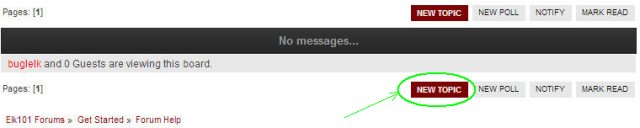
2. Enter any text you would like to accompany your video, then paste the URL for your video (from Youtube or Vimeo).
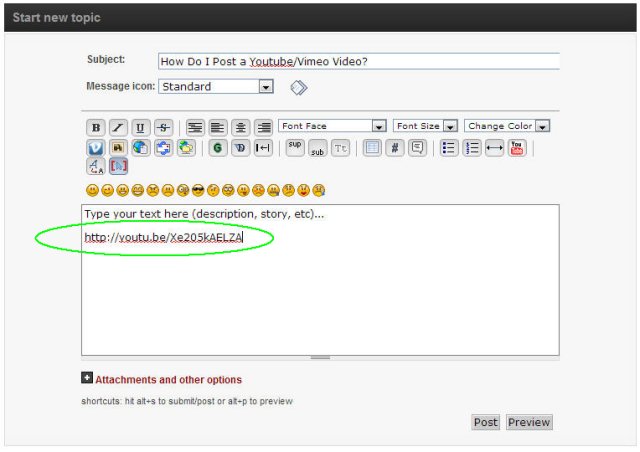
3. Highlight the URL, then click the 'Vimeo' button or 'Youtube' button.
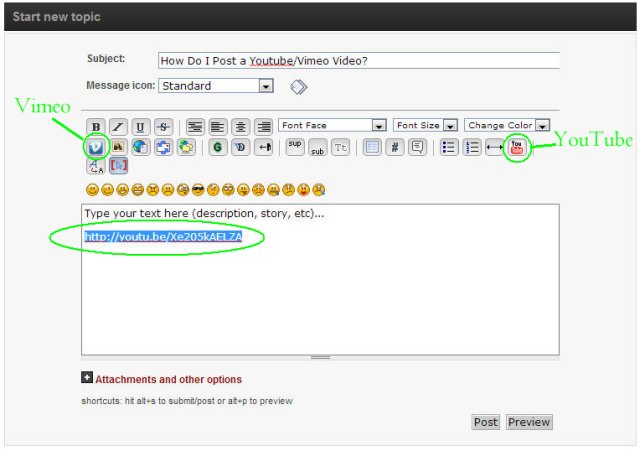
4. Click on 'Post' and your video will be automatically embedded into your new post!
1. Click on 'New Topic'.
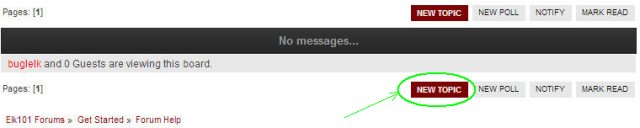
2. Enter any text you would like to accompany your video, then paste the URL for your video (from Youtube or Vimeo).
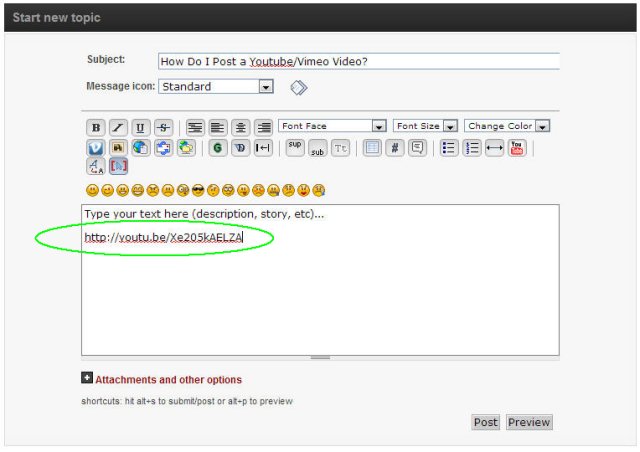
3. Highlight the URL, then click the 'Vimeo' button or 'Youtube' button.
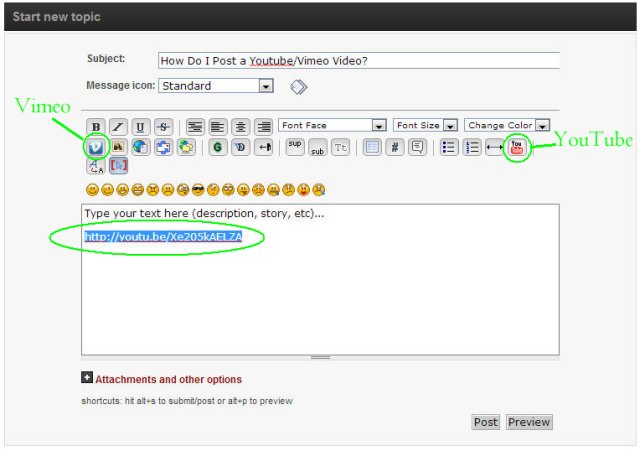
4. Click on 'Post' and your video will be automatically embedded into your new post!



